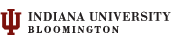Jim Krause | Classes | P351 Video Field & Post Production
Moving Camera Lab
Lab Overview: This lab is dedicated to exploring camera movement. During lab students will be introduced to camera movement and shown examples of how sliders, hand-held stabilizers, jibs, and dollies can add depth and meaning into the frame of both fiction and non-fiction productions. Students will get a chance to block and shoot a simple scene with camera movement.
Camera movement should be motivated and intentional (as opposed to the opposite: unmotivated and unintentional). First let's review the basic camera movements.
Basic Camera Movements:
- Tilt - Camera tilts up or down
- Pan - Camera pans left or right
- Pedestal - The entire camera is raised or lowered
- Dolly - The camera dollies closer in to the subject or farther out from it
- Truck - The camera trucks left or right
Moving cameras can be used to create reveals and conceals and also to add subtle motion into what would normally be a static shot. On a practical level, a camera stabilizer (Steadicam, Fig Rig, etc.) is essential to track moving subjects or to smoothly carry out challenging camera blocking.
Dolly verses Zoom - Dollying the camera in or out is also favored by many directors over using a zoom. The dolly presents an entire different perspective and feel than a zoom. When one uses the servo zoom feature it changes the focal length and can draw attention to the fact that someone is pressing a button on the camera. When one dollies a camera, the focal length can remain the same. However a dolly and a zoom can be artfulyl combined into thwta's called the Dolly Zoom or Trombone shot.
Additional Moving Camera Terms:
- Reveals are when the camera moves from a foreground element to reveal a scene or character. This is often used to open a new scene.
- Conceals are the opposite of reveals. They can provide an artful way to conclude a scene or a shot of a key character or element.
- Subtle motion can add energy into a shot of a subject or just B-roll.
- Tracking shots are required to move the camera alongside a subject.
Examples:
- Evolution of the Dolly Zoom by Vashi Nedomansky
- Life in Haiti by Lecierc Brothers Motion Pictures (Lots of good slider based reveals and cconceals)
- The Art of Steadicam by Refocused Media
Moving Camera Exercise (10 points) ---------------------------
Overview: This exercise will give students practice blocking a simple scene and using moving camera rigs. Students will use a reveal to open a scene, incorporate subtle camera motion into what would normally be a static shot, and close the scene with a conceal. (Brownie points awarded for additional well-executed shots, such as a dolly zoom or a tracking shot.) Each student will rotate through the position of camera, talent, and possibly PA/grip. Each student will shoot their own 3-shot (minimum) sequence and submit an edited video to the shared P351 Google Drive folder.
Instructions: Form groups with anywhere from 2 to 4 people. As a group, decide on a location/scenario and a subject. Examples:
- INT Office. A man or woman is working alone at his or her desk on a project.
- INT Bar. A bartender converses with a patron.
As a group, take some time to stage and light the shot.
Each group member will direct, block, and DP their own scene with at least three shots: The first is a reveal to introduce the scene and the character, the second of the character with subtle movement, and a third shot, which should be a conceal and could bookend the first/opening shot.
You likely want to establish a set piece or prop for the camera to move out from behind at the beginning for the reveal and at the end, to move behind for the conceal.
Take turns serving as the DP/camera operator, shooting a minimum of 3 shots:
- Reveal, to introduce the scene
- Subtle motion to add energy to a static subject
- Conceal, to conclude the scene
- Feel free to add to or replace any of the above shots with a dolly zoom or a tracking shot.
Rotate to the next position (talent or PA/grip)
When finished shooting: Edit your sequence (that you shot) together and upload the video to our shared P351 Google Drive folder. No critique is necessary.
Grading rubric:
- Technical (Camera properly white balanced, with good exposure and focus. Set adequately illuminated. HD video file.) 5 points
- Aesthetic (Smooth and appropriate camera movement) 5 points