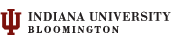Jim Krause | Classes | P351 Video Field & Post Production
Week 13
Agenda & Updates:
- Wednesday AM lab starts at 10:30 this week- and the PM lab will start at 2:30! We're watching Drama Projects this week and I'm meeting you each of you individually to look at your Final Project treatments. Please make sure your edited Drama/Storytelling video is uploaded to our OneDrive folder well before the start of lab. We'll carry out Peer Critiques/Reviews as usual. Peer Critiques are due the day of the screening. You have through the weekend to complete any revision and to turn in your personal (self) critiques.
- During lab we'll give everyone a chance to share Final Project updates, introduce their Alternative (to the Drama/Storytelling) Projects, and to ask questions.
- Reminder: Color Correction/Grading Exerciseis been turned into an optional, extra credit assignment. If you choose to do it, submit it by 5 PM Friday (November 18).
- Final Projects: I want to meet with each of you tomorrow to walk through your Final Project treatment. Final Projects are due before the start of our Week 15 lab). Be sure to stick to the 3-5 minute length duration requirements.
- FINAL EXAM: The Fall 2022 P351/J560 Final Exam (scheduled by the Registrar) is 12:40 PM, Friday, December 16 and administered via Canvas. (Day & time assigned by registrar.) We'll do a review for the final during our Week 15 lecture. Make sure you have watched all of the videos we've referenced in the lectures. (E.g. Cart, the Film)
- Cinema Cameras (B&H article) Start from "Codecs and Bit Rates" section
Review Codecs, Containers & Color Sampling ------------------
- 3-4 pulldown (and 2-3 pulldown)
- Closed Captioning (A form of metadata)
- Codec vs Container/Wrapper
- inter-frame (temporal) compression also known as GOP (I, P & B frames)
- intra-frame (spatial) compression
- Macroblock
- Metadata
- Sidecar file
- Telecine
Basic Color Correction & Color Grading (Review)
- Color Correction is the process of fixing lighting and exposure inconsistencies. This is done before grading. It's important to make sure that video and audio levels are rendered "broadcast safe".
- Color grading is the process of enhancing the visual appearance in regard to hue, saturation, and contrast. This is where one might give a "look" to a scene or entire movie.
- Lut - Stands for Look Up Table. Here's a short clip explaining how they work.
Moving Camera
Camera movement should be motivated and intentional (as opposed to the opposite: unmotivated and unintentional). First let's review the basic camera movements.
Basic Camera Movements:
- Tilt - Camera tilts up or down
- Pan - Camera pans left or right
- Pedestal - The entire camera is raised or lowered
- Dolly - The camera dollies closer in to the subject or farther out from it
- Truck - The camera trucks left or right
Moving cameras can be used to create reveals and conceals and also to add subtle motion into what would normally be a static shot. On a practical level, a camera stabilizer (Steadicam, Fig Rig, etc.) is essential to track moving subjects or to smoothly carry out challenging camera blocking.
Dolly verses Zoom - Dollying the camera in or out is also favored by many directors over using a zoom. The dolly presents an entire different perspective and feel than a zoom. When one uses the servo zoom feature it changes the focal length and can draw attention to the fact that someone is pressing a button on the camera. When one dollies a camera, the focal length can remain the same. However a dolly and a zoom can be artfulyl combined into thwta's called the Dolly Zoom or Trombone shot.
Additional Moving Camera Terms:
- Reveals are when the camera moves from a foreground element to reveal a scene or character. This is often used to open a new scene.
- Conceals are the opposite of reveals. They can provide an artful way to conclude a scene or a shot of a key character or element.
- Subtle motion can add energy into a shot of a subject or just B-roll.
- Tracking shots are required to move the camera alongside a subject.
Introduction - What makes a good video (such as a good Final Project)?
Please note that the information below will NOT be on a quiz. It's provided to give you some things to consider as you make your projects.
- Video serves a purpose. Viewers have many choices and want content that's informative, educational, artful, technically masterful, funny, entertaining, or is compelling in some way. Here's an example of short, dramatic and humorous take with social commentary: https://www.youtube.com/watch?v=-4EDhdAHrOg
- The video can be designed to serve a target audience and does NOT have to be generally appealling to all. For example, a "Welcome to Planned Parenthood" orientation video would likely not appeal to everyone- and some might even find it offensive. But the video might be deeply meaningful and helpful to someone seeking assistance.
- In addition to having a purpose, the video should contain a clear storyline and/or clear structure.
- We can usually tell in the first 15 to 30 seconds what the nature of the content is and whether it's something we are interested in watching. Make these first seconds count.
- Is Technically & Aesthetically sound
- Has legal integrity - You should have the legal rights to use all sounds, talent, and images in your production. Here are examples of WTIU's talent/photo release and license release:
Pre-production
- Understand the point of your video and the context of how it will be viewed.. Why are you making it and why will a viewer want to watch it?
- Use the standard operating procedures (S.O.P.) of the trade. Industry-accepted formats for proposals, treatments and scripts exist for a reason.
- Lock in and schedule talent, locations, gear, and crew well in advance. For outdoor shoots, always schedule rain dates as well.
- Plan, plan, plan...... There is never too much pre-production.
- For scheduling:
- Set time aside for color correction & graphics
- Set time aside for sound design and mixing
- Set time aside for things to go wrong and fixing mistakes
- Set time aside for adding closed captions
Production
- Camera checklist. Always clear your camera & check:
- Recording format (Codec, bitrate, etc.)
- Frame rate & pixel dimensions
- Gain and auto gain are off (should display 0 db on the screen)
- Shutter is off and not in auto mode (should display 1/60 or 1/48 on the screen)
- ND filters are off (unless you want them)
- timecode start
- Proper media, batteries, and grip equipment
- Don't forget to always carry and get releases from your talent.
- Establish your scene - Both fiction and non-fiction need establishing shots. We need to know where we are, what time of day it is, where objects and people are, and the layout of the space. Establishing shots are crucial for both fiction and non-fiction.
- Continuity & smoothness - Unless you have a good reason for doing so, follow the rules of continuity. Footage which has been shot continuity style makes the strongest B-roll. Don't go handheld unless you stay wide and are a good shooter.
- Use Tried and Tested Shooting Techniques (and develop your own):
- Film Style - Repeat the action capturing it with different (cut-able) shots. Works great for fiction and non-fiction (capturing B-roll), especially when matched with continuity-style production.
- Rule of threes - When shooting think of three things: the shot we see right before the one you are about to take, what you are about to take, and the shot that will come immediately after.
- It's Art! - Try to make every shot well composed and interesting/artful in itself.
- Think Deep Thoughts - To get the maximum sense of depth try composing your shot with 3 distinct layers: foreground, mid-ground and background. If you're shooting an establishing shot of the exterior of a building, you can setup the camera with something in the forgeound (E.g. branch). You can also frame strong lines so they lead into the frame as opposed to perpindicular to it.
- Be Shallow - One of the most definable traits of film is it's shallow depth of field. You can get the most out of small format cameras by using a large aperture (small f-stop) coupled with a telephoto (larger focal length). If there is plenty of light turn on the ND filters. This will let you use a smaller f-stop.
- Get a move on - Some say one should always move the camera or move the subject. Sliders, mini jibs, and stabilizers provide ways to dynamically move cameras. These smaller options are often easier to transport and setup than their full sized counterparts.
- Sliders are essentially mini-dollies, working along one axis, and are inexpensive, and easily transported and setup. They can get into places where a dolly can't (E.g. on a tabletop). They can also be motorized and used to work with time-lapse camera rigs.
- Mini jibs can work in spaces too small for a larger rig (E.g. inside of kitchens and bedrooms) and provide for both horizontal and vertical movement.
- Stabilizers allow for hand-held control of small video cameras and DSLRs. There are many different types ranging from simple extended camera grips to gimbals and articulated arms, such as Steadicam. Even a monopod has enough weight to stablize a very light video camera.
- Lighting - Except for shooting B-roll in run & gun situations, always plan on lighting your subjects.
- Audio - Mic your subjects appropriately. The Canon XF405 camcorders record excellent digital audio. You don't need a separate audio recorder. In terms of how to mic, I've found there are two basic approached:
- Interviews & narration should be close mic'ed (lavalier or any closely positioned microphone).
- Storytelling projects should take audio perspective into account (how far the sound source is from the microphone). This often results in using a shotgun microphone and varying the distance to match the camera position.
- Room tone - The audio channels in your timeline should always have something in it - as almost all spaces have some amount of ambient noise. This includes, fans, air conditioners, electronics, outside background noises, etc. When shooting at any given location always record 30-60 seconds of "room tone." This gives you audio filler materials to use in your editing timeline to bridge gaps between exchanges in conversations, or to cover while someone is not talking.
Post-Production
- Apple Final Cut Pro or Avid? http://vimeo.com/22029233
- Spend time on Sound Design -
- Get consistent audio levels (ADL - Average Dialog Level is about -20 for broadcast on PBS. -12 is a good target for non-broadcast.) As mentioned above, sounds should come out of both channels.
- Spend time on color correction
- Know how to edit master clips. Here's a pretty good 5-minute lesson on doing this in Premiere.
- Know how to use Adjustment Layers in Premiere & How to do basic Color Grading. An adjustment layer is used in Premiere to give a group of clips a look or an effect. This is useful when illustrating dreams or flashbacks.
- Know about Plug-ins - These are 3rd party software modules that function within a host
application. Once you purchase the plug-in
package and install it, you'll find the effects accessible through
the standard video and audio effects menus within the host application. One of my favorite (cost-effective) plug-in packages is
Red Giant's Magic Bullet Looks. This is a set of visual "looks" that can be used with Avid, Premiere & Final Cut Pro.
- Magic Bullet Looks - promo
- Magic Bullet Looks - Color Grading Demo (Before & After) by Crooked Path Films
- Kaia "Traveler's Prayer" music performance video shot with a Canon C300 and a Canon XF305. I used Magic Bullet to help get a consistent look and feel from two different cameras shooting under variable lighting conditions.
- Spend time on graphics. If you aren't a strong designer, simply copy a look from a movie, TV show, or documentary. Use colors and typefaces that mesh with your content. If you need ideas go to Fonts In Use - Film/TV.
- Is your video going to be broadcast? If so, then all audio/video levels must be broadcast-safe and it needs to be closed-captioned. To make your sequence (almost) ready for broadcast-TV:
- Deliver it in an acceptable contaniner and codec (E.g. mxf OP1a using XDCamHD422@50 Mbps)
- Follow appropriate style guidelines (length of program, length of credits, placement of lower thirds and bugs, etc.)
- Use drop frame (DF) timecode
- Have it closed-captioned
- Make sure all video levels are in the legal broadcast range (0-100 IRE or 0-700mv)
- Make sure audio is in phase and levels are within the legal broadcast range
- Include 30-60 seconds of Color Bars at the start of your sequence (with the 1kHz tone at the appropriate level such as -20 dB)
- Slate (important production info including: title, date, producer, running time & audio format, etc.)
- Black (approximately 10 seconds or optional countdown)
- Program start time of 01;00;00;00
- Black video tail at end
We'll cover more delivery specifications during our next lecture.
Useful resources:
- Creative Cow (great tutorials and forums)
- Adobe Layers Magazine (article and tutorials on all things Adobe)
- Avid Communities
- Quicktime Pro (version 7) ($30)
- Avid DNx_HD codec (free codec for Quicktime)