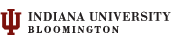Jim Krause | Classes | P351 Video Field & Post Production
Editing 101
Be sure to have made it through the readings: cybercollege units 50, 51, 52, & 53.
https://vimeo.com/84542388 (The Birth of Cinema and Continuity Editing – 15 min) https://vimeo.com/86462452 (The History of Cutting - The Soviet Theory of Montage – 15 min)
Agenda - This Week in lab:
- Review editing techniques
- Review Storyboard/Continuity Sequences. Critiques are due (via Canvas) by the start of lab next week.
- Editing workflow
- Motion Graphics Lesson
- Avid Media Composer overview or Adobe Premiere overview
Reminder: Before shooting & editing be clear as to your codec, pixel dimensions and frame rate.
- 24p is typically used for theatrical releases (actually 23.976 for video)
- 30 or 60i is for broadcast interlaced (actually 29.97 or 59.94)
Editing 101 - Editing Techniques
Continuity Production & Editing
#1 rule: Don't confuse the viewer! This is why we strive to maintain continuity- to preserve the illusion of space & time. People and objects are expected to remain faithful to their positions (this can be tricky over days of shooting). Viewers create mental maps of where things are and expect time to progress forward.
Edits must be motivated for the best continuity. When shooting think about how you will get from one shot to another. Will action motivate the edit? A sound?
Editors must often have to solve continuity problems created by lack of proper coverage. Using insert and cutaway shots can help.
Insert shots – close up from a larger shot
Cutaways – cut away to something related (could be something happening simultaneously)
Continuity Editing techniques
Transitions - Do you know when to use these?
- Cut - the default transition. Happens in the blink of the eye. If motivated it will not be noticeable.
- Wipe - Can signify "meanwhile somewhere else" or can jump forward or backward in time. A circle or iris wipe was commonly used to close cartoons.
- Dissolve - Can be used to represent a passage of time or to signify moving into the mind of a subject.
- Fade - Always used to begin and end a tv show or film. Can be sued to start and end scenes. Technically it's the same as a dissolve but the footage is overlapped with black.
Editing Techniques (cybercollege unit 50 and cybercollege unit 51):
Continuity editing refers to arranging the sequence of shots to suggest a progression of events. The idea is to assemble shots together to tell a story while preserving the illusion of time and space.
Acceleration Editing is when we condense time to move the story along more quickly.
Expanding Time is when we slow things down to draw out the action or build suspense.
Causality & Motivation exists whether whether intentional or not. VIewers look for and need to eventually know what is the cause, effect & motivation.
Relational editing is when shots take on a cause-effect significance when juxtaposed together. (Pudovkin & Kuleshov experiment with a man intercut with corpse, bowl of soup, child playing). Th
Thematic Editing is also referred to as a montage. (South Park -/- Team America) Images are edited together based on a central theme.
Parallel Cutting (referred to sometimes as cross cutting) takes place when the segments are cut together to follow multiple story lines. These don't necessarily have to happen at the same time.
The Opposite of Editing- the Plan Scene
A Touch of Evil - opening scene (Orson Welles)
The Player - opening scene (Robert Altman)
Editing Guidelines (Cybercollege 54 & Cybercollege 55) Know these! -----------------------------------------
Guideline # 1: Edits work best when they are motivated.
Guideline # 2: Whenever possible cut on subject movement.
Entering and exiting the frame. Following the rules of continuity if someone exits the frame on the right to go somewhere, in the next shot we'll see them entering from the left.
Guideline # 3: Keep in Mind the Strengths and Limitations of the Medium.
Remember: Television is a closeup medium.
Maintaining Consistency in Action and Detail. You usually end up with several takes of each scene. Not only should the relative position of feet or hands, etc., in both shots match, but also the general energy level of voices and gestures.
You will also need to make sure nothing has changed in the scene (hair, clothing, the placement of props, etc.) and that the talent is doing the same thing in exactly the same way in each shot.
Guideline # 4: Cut away from the scene the moment the visual statement has been made.
New verses familiar subject matter. New elements need more screen time to give viewers a chance to comprehend them, as opposed to pre-established (or well-known) elements.
Varying tempo through editing
A constant fast pace will tire an audience; a constant slow pace will induce them to look for something more engaging on another channel.
Guideline # 5: Emphasize the B-Roll. An example of this is a feature story revolving around interview. The interview should look and sound strong, but it's the B-roll that holds the viewer's attention.
Guideline # 6: The final editing guideline is: If in doubt, leave It out.
Any Art Video or Interview/Feature Story Ideas?
Review Storyboard/Continuity Sequences
Media Workflow Review
Know where your media goes! Be sure to back it up in at least 3 places.
When you come back from a shoot & before you import & edit:
- Copy entire card contents to your media folder.
- Make safety backups/copies to other locations (it's good to have at least 3 different backups for important projects)
- Eject card
- Import or link to media from editing software
Avid Media Composer or Adobe Premiere Overview/Introduction
Avid Media Composer overview or Adobe Premiere overview
- edit session -
Back to Jim Krause's Spring/Fall P351 Home Page / Back up to the Summer P351 homepage