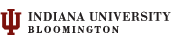Jim Krause | Classes | P351 Video Field & Post Production
P351 Week 5 - Audio & Lighting Fundamentals
Agenda & Announcements:
- Readings: CyberCollege units 37, 38, 39 & 40 (audio)
- This week in lab we're shooting the News/Feature Story
Exercise. Be sure to have your paperwork turned in BEFORE the start of lab. (This is the reporter intro and the 2 or 3 questions you'll ask people.) Be prepared to be outside (comfortable shoes and appropriate clothing). You'll need to get releases from your subjects- either signed or on camera. You'll be adding fill light with reflectors & LED
lights
- Example 1 (before and after examples)
- Google search: reflector lighting example
- Lighting Lab Next Week!
- No Lab the week after next (Week 7) so you can work on your Interview/Feature Stories
- Interview/Feature Story - You should confirm wiith your Interview/Feature story subject, and make sure your shoot is inked into their calendar. Confirm the exact date & time of your shooting with your subject, which will be anytime during the week of October 3-9. Be sure you have plenty of time to get there (E.g. drive, park, etc.). Once on site I like it's good to have 45-60 minutes for setup. The interview itself shouldn't long- maybe 20 minutes. (Don't record too much footage!) After that you'll want time to shoot B-roll. Remember this exercise is an opportunity for you to demonstrate portraiture lighting and your B-roll/continuity camera skills.
- Consider how you will introduce your topic or subject and map out the flow of your subject. (A few compelling shots cut artfully to the soundtrack will go a lot further than someone saying who they are and what they do.)
- Wrap up editing
- Intor to Lighting
- Audio
Editing (continued)
Video FIlter, Effects & Transitions
Final Cut, Premiere, and Media Composer all have fairly robust built-in effects. Sometimes you want or need something different. This is where 3rd party plug-ins are useful.
Plug-ins are software additions that perform specific tasks and work inside your editing or compositing software. Some visual effects are impossible to carry out without assistance. Take for instance faking electro-magnetic interference. (E.g. Data Glitch from Rowbyte software)
Examples of plug-ins:
- iZotope (audio plugins)
- SoundSoap (audio plugins)
- Waves (audio noise removal, reverb, compression, etc.)
- Red Giant - Magic Bullet Looks (provides really nice popular TV & film "looks")
- Red Giant - Pluraleyes (lets you easily sync non-synchronous audio to video)
- Boris FX - Continuum Complete
Here is an article with Premiere Pro plug-ins- but most of these work fine or have versions for Media Composer & Final Cut.
Audio 101
Introduction - Audio for film/video requires more than a good recording. Most soundtracks have multiple layers of sound: dialog, environmental ambience, sound effects, and music. We hear cues that tell us where they are- outside, inside, and how big the room or environment is. How many people are milling about in the background and what they are doing- Maybe even what the weather is like.
Elements of a TV or movie soundtrack:
- Natural (diagetic) audio
- Dialog
- Environmental sounds
- Sound effects
- Music
When done right the audience doesn't notice the soundtrack - but it's adding important information and meaning to the scene.
Audio Monitoring - The audio playback most consumers experience at home is likely far better than what you have access to in the Production Lab. Don't trust computer speakers or an inexpensive pair of headphones. If you want to create good soundtracks invest in good speakers and headphones.
Audio perspective -Viewers expect sounds from far away to sound distant and sounds nearby to sound close. Consider these two shots:
1 - Wide shot inside a busy diner full of people. Our two lead characters enter and move towards a booth.
2- 2-shot of them in the booth They start to talk.
In the wide shot we'd expect to hear diner noise and ambient sounds. In the 2-shot we'd expect to hear their conversation and less ambient diner sounds.
This is why in dramatic film & TV production, the shotgun/hyper-cardioid microphone is usually favored over lavalieres. We can vary the distance (matching the camera) so the audio perspective matches what we are seeing through the lens.
Loudness & Frequency
Loudness can be measured in decibels (dBs) and can be represented visually with VU or digital meters.
Broadcast Safe/Legal Levels - Broadcast stations (including WTIU) must make sure the audio levels in their programming are consistent and adhere to technical standards set by the FCC. Many stations aim for an average dialog level of -20.
AGC - The automatic gain/volume control feature on camcorder tries to get a consistent level. If it’s soft, it’ll boost the signal. If it’s loud it’ll turn it down. Don’t use it! It’ll bring the noise floor up and reduce your dynamic range.
Frequency is measured in Hertz or cycles per second
- Hertz = CPS cycles per second
- Kilohertz (kHz) = 1000 Hertz
- Human hearing generally ranges from 20 Hz to 20 kHz
- Concert A = 440 Hz
- Middle C is 261.63 Hz
- The human voice ranges from about 100 – 9,000 Hz
Microphones - Microphones convert one form of energy to another: acoustic sound waves to electricity. Microphones can be classified by their electrical characteristics and pickup patterns.
Electrical Characteristics:
Dynamic - Works opposite of a speaker. A wire coil attached to a diaphragm is suspended inside a magnetic field. Sound waves hit the diaphragm making the coil move. This creates a flow of electricity in the coil windings.
Dynamic microphones are typically durable and a good choice for hand held vocals or percussion instruments.
Condenser - (a.k.a. electret or capacitor)- Need batteries or phantom power to operate. A plate or diaphragm moves adjacent to a stationary, charged backplate. The capacitance between the two plates changes as the diaphragm moves modulating an electric current. This current must be boosted by a preamplifier to create a usable signal.
Condenser microphones are often more sensitive than dynamic microphones but output a larger signal. They are a better choice for distant recording and lower level sound sources. Most full range, high-quality studio microphones are condensers.
Phantom power is DC voltage sent up the microphone cable to power a condenser microphone. (48, 24 or 12 volts) It originates from a camera, audio mixer or other audio device.
Ribbon - A small (extremely delicate) metal ribbon is suspended inside a magnetic field. Sound waves move the ribbon, creating an electrical flow.
Because of their delicate construction, ribbon microphones aren't suitable for windy conditions or extremely loud sound sources. They are often used for vocal recording.
Polar Pickup patterns:
- Omni- pickup sounds well from all directions.
- Cardioid (a.k.a. unidirectional) They have a directional (heart-shaped) pickup pattern
- Super or Hyper-cardioid - very directional (E.g. shotgun microphones)
- Figure eight a.k.a. bi-directional
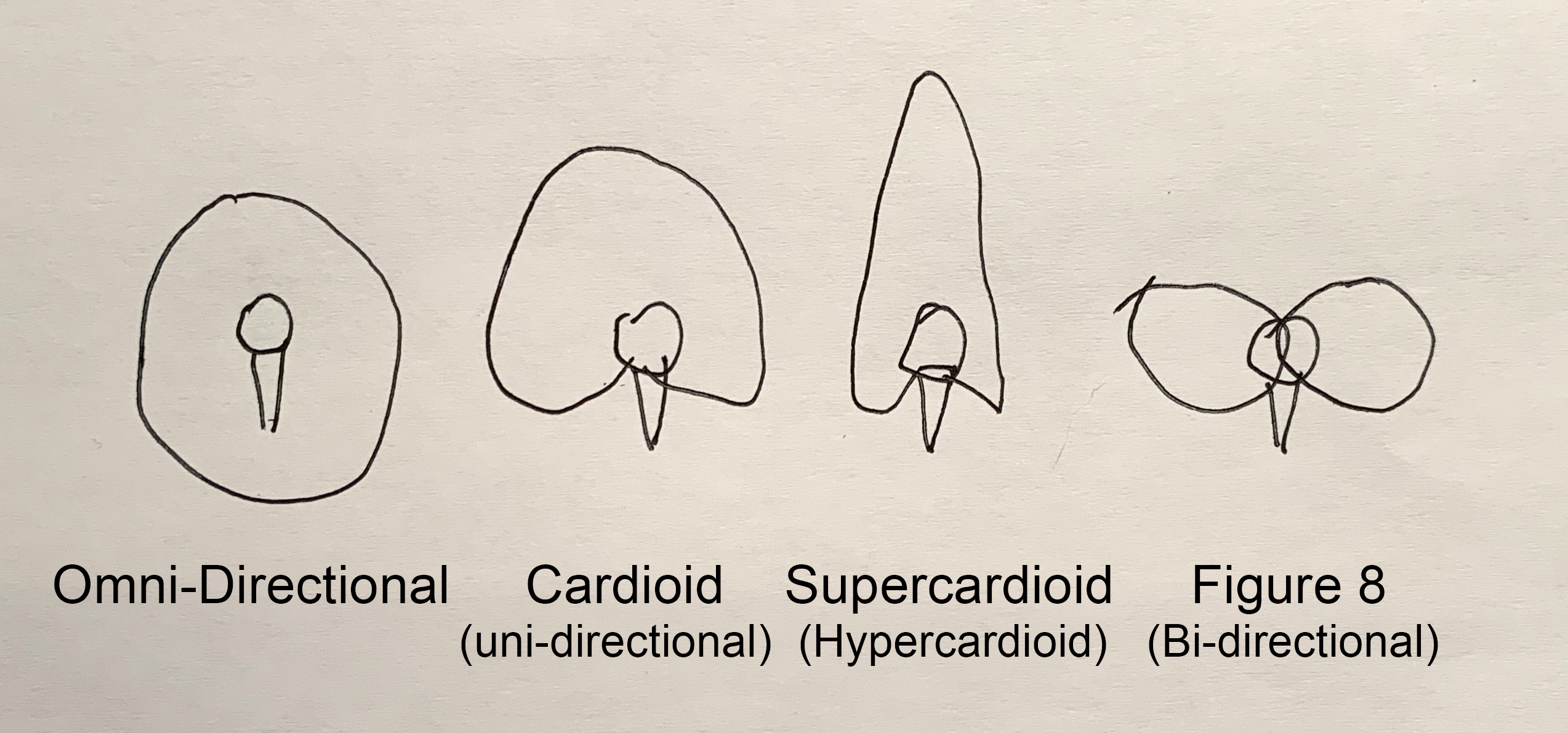
Applications:
- Lavaliere - Widely used in film & video production. Lavaliere microphones provide a consistent sound close to the source and are inconspicuous. Wireless versions of these are a must have for professional videographers.
- Hand held – Can be hand held or mounted on a stand (preferred). Hand held microphones are useful for "man on the street" interviews.
- Stands (floor & desk) Desktop stands are obtrusive but provide good sound quality and can be positioned close to the source. Mic stands are the most useful for music productions as they can be positioned in a variety of ways.
- Boom Stand / Fishpole– Floor stands and hand held boom poles (known also as fishpoles) are typically used with a shotgun microphones but are also useful for securing other microphones (E.g. stereo pair).
- Headset – Provide audio monitoring for performers and a consistent sound source. (Used frequently for sporting events and by performers.)
- Parabolic mount. A large bowl with handles on the outside and a microphone mount on the inside. These are extremely directional and sensitive. Commonly used for sporting events, capturing press conferences, and for spying,
Signals, cables and connectors
Mic / Line Level - The XLR audio inputs on camcorders and mixers can usually be switched from line level or mic level.
Know how to properly wrap cables! Ask me in lab if you need a refresher.
Audio Terms:
- ADR (Automated Dialog Replacement) - The process of replacing dialog and sounds in post-production.
- Compressors - Used to reduce the dynamic range (loudness) creating a more consistent level. This is useful for dialog and narration. Compressing the dialog can make it easier to mix it in with music and other audio elements.
- Foley - Named after Jack Foley, the term is used to define the process used to re-create sound effects during the post-production phase.
- Pop-filter - Stops the letters B, P and T from "popping". (Typically a thin piece of fabric.)
- Proximity Effect - Sounds closer to the microphone have an exaggerated low frequency response. (Part of the reason radio announcers sound so "bassey" is because they are talking right into the mic.)
- Wireless receivers - Diversity have two or more antennas. Non-diversity have only one.
Jim's Audio Production Tips:
- Plan time in your production schedule for sound design.
- Editing - Focus on first making a "radio edit", which is focused on the soundtrack (dialog, music, SFX, etc.). This creates a foundation that you can edit to. Audio is important for motivating edits.
- Keep it legal! - Make sure your soundtrack has legal integrity. Using unlicensed music willl prevent you from entering festivals, being shown on TV, and getting screened in festivals. If you need background or thematic music use your Killer Tracks account.
Recording:
- Lavaliere and shotgun/hyper-cardioid are your "go-to" microphones in video/film production. Get your microphones close to or on your subjects.
- Use wireless microphones only with good reason.
- Monitor your recording with good headphones (enclosed are useful for loud environments). Make sure your levels are in the proper range. Listen for popped Ps or Ts, and any other distortion.
- Don't use AGC unless you have no other option (shooting breaking news, covering a fire, etc.).
- When shooting B-roll or any video, always record audio- even if you don't think you need it.
- DSLR/film shooters: When recording non-synched sound with a separate audio recorder always slate or clap to establish a sync reference.
- On location, always record 30-60 seconds of ambient audio with the same microphone(s) you are recording with. (Called room tone.) This can be layered into the soundtrack during post. If you need to add dialog to a scene, you’ll have the room tone to lay under it.
- When scouting shooting locations listen. Is it quiet enough? (vehicle noise, construction, etc.)
- Are you recording a person in the field and also recording voice overs? If so, use the same microphone.
FYI The Production Lab has the following tools which might be useful:
- Mic stands (& C stands)
- microphones
- field mixers
- field recorders
- slates
- Audio perspective
- Diversity antenna (verses non-diversity antenna)
- Hertz (Cycles per second), Kilohertz
- Loudness
- Microphone - physical & electrical characteristics (Dynamic, Condenser, Ribbon, etc.)
- Phantom Power
- Plug-in
- Polar pickup patterns (omnidirectional, unidirectional/cardioid, shotgun/hyper-cardioid, bi-directional/figure eight, etc.)
- Pop filter
- Proximity effect
- Room tone