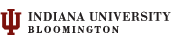Jim Krause | Classes | P351 Video Field & Post Production
Universal Production Music (was Killer Tracks) Music Library
Previously, our students could request access to Killer Tracks, a site where they could download background music tracks for their video projects. Killer Tracks was recently redesigned and rebranded as Universal Production Music. Account requests are now submitted directly to UPM by the user (student).
Students need to go to this link to create their account: https://www.universalproductionmusic.com/en-us/easyonboard.
It is imperative that “Indiana University Media School” is entered in the Company Name or Account Number box. Otherwise, their accounts may not grant them access to our library.
Accessing the old audio library:
A. On a Mac in a Media School computer lab, navigate to Go > Network in the Finder menu bar.
B. Locate and double-click on the media2 network drive.
C. Open Media Library, then open Audio.
Back to the P351 Fall Home Page / Back up to the P351 Summer Home Page