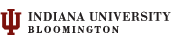Jim Krause | Classes | P351 Video Field & Post Production
P351 Lighting Exercise (20 points)
Overview - This exercise will give you practice lighting a subject for an interview.
In small groups, you will take turns creating an interview lighting setup and recording a subject. After recording, you'll review and critique your team's shots. Your group's media file will be turned in to our P351 Google Drive folder and your log & critique uploaded to Canvas.
Examples:
Instructions: Form groups of 2-4 people. Pick a spot for your group's interview setup. (A large, quiet space is ideal.)
Each group will need the following:
- Camera, tripod, batteries, & media to record onto
- Lavaliere microphone & XLR cable
- Headphones
- Arri 3-4 piece light kit with softbox (Optionally, you can use a Dracast or Generay kit for tight spaces or portability.)
- Extension cord(s)
- Gell pack
- Reflector
- Field slate
Optional items:
- Lightweight C-stand
- Fabric backdrop, a few spring clips, and a crossbar & pair of C-stands to mount it on.
Note: You will be graded on your lighting, composition, log, and critique. While audio is not the primary focus it's still important. Mic your subject just as you would for an interview. You'll record an audible field slate, have the interviewer ask a question and record a response.
Step 1 - Create a 3-4 point lighting setup - Each group member needs to frame and light a single subject (fellow group member) with at least one unique lighting setup. Treat the lighting just as you would for an interview. Position your subject as if they were facing an unseen interviewer seated next to the camera. (MCU- no interviewer visible.) The lighting and positioning of background elements are also important.
- Record a field slate, visually and audibly to identify the lighting setup, the group member's name and intended lighting gear/setup. (E.g. John Doe + date + Narrow lighting setup with Chimera softbox.) Record your subject - Ask a question and let them answer for at least 15 seconds or so, so there is time to observe the shot and listen to the audio.
- Each group member is responsible for at least one lighting set up. Rotate through your group members until everyone has created at least one unique lighting setup.
Step 2 - Share media, create a sequence, and log & critique everyone's shots - When finished with recording, import all of the clips into your editing program and create a single Quicktime, MP4, or MXF movie to turn into our P351 Google Drive folder. Make sure the media has all of your group member's names in the title.
Individually, log & critique everyone's shots (not just yours). What looked best to you & why? Provide an overview summary. What was easy
or difficult about the process? Do you feel more comfortable with lighting? For the log, please note the timecode #, the name of who was in charge of lighting, the lighting setup & take number. Turn in a copy of your log & critique to the Canvas assignment: Lighting Exercise.
Grading Rubric:
- Media (Group grade – properly named media file, visible & audible slates, HD format with audio): 3 points
- Interview Staging/Framing Setup (Individually graded – Pleasing interview arrangement with appropriate background, and proper framing, headroom, exposure, focus, and audio recording.): 5 points
- Interview Lighting: 5 points
- Log & Critique: 7 points
Total 20 points
Back to the P351 spring/fall home page / Back to the P351 summer home page