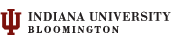Jim Krause | Classes | P356 TV Studio Production
Week 8
Agenda/Announcements
- Today: Quiz on graphics & studio signal flow.
- Demonstration Videos this week and next. Here's the schedule.
- Next week: Pitch Dramatic Scenes. Everyone needs to turn in a Proposal and a script or Treatment. (You don't need a floor plan or lighting plot.) Once we vote on these the group will be responsible for all of the components (revised script, floor plan, lighting plot, camera shot sheets, etc.)
- Critiques! - All team production exercises starting with this week's Demonstration Videos call for a 1-page (minimum) critique. You only have to critique your own group's work. Turn these in via the appropriate Canvas assignment. Word docs or PDFs are fine.
- PSA revised proposals and scripts are due by the end of the week. Initial scripts are due NEXT week. You need to engage with your client and write a script that meets their (and my) approvial. Please make sure it easily fits inside a 30 or 60-second script. The MOST COMMON PROBLEM is that students don't proactively communicate with their clients and that their scripts aren't properly timed. (FYI The PSA script appears in the syllabus several times, because it goes through revisions.) We'll schedule these in lab (half-hour blocks) next week. If your talent is coming into the studio, find out if they have a preferred time slot (everyone gets about 25 minutes).
- Timecode, visualization/blocking/treatments/scripts
- Dramatic scene samples (if time allows)
- Look ahead?
Be sure to do the readings: cybercollege 57 (time code) & 60 (video switcher and special effects)
Zettl chapters 17.1 (PDF) & 18 (PDF)
Timecode
Timecode is a numerical code embedded into media, which allows for synchronization and frame accurate control. Timecode allows us to label and access a specific frame or location in the media stream precisely and with frame accuracy.
Timecode is formatted like a 24 hour clock HH:MM:SS:FF.
"Hours" range from 00 to 23, "minutes" range from 00 to 59, "seconds" range from 00 to 59, "frames" ranges from 00-29.
Hours
Minutes
Seconds
Frames
23
59
59
29
While we think of video running at 30 frames per second basis, it actually runs a tad slower: 29.97 frames per second. This 3/100ths of a second difference every second adds up and can cause timing issues if misinterpreted.
There are two ways to count or number timecode (which can be set on the camcorder, edit software, or digital recorder):
- Non-drop frame often referred to as "NDF"
- Drop frame often referred to as "DF" (The industry standard for delivering TV shows.)
Non-drop frame timecode: each new frame of video is given the next higher number. (06:01:00:29 becomes 06:01:01:00)
The problem with NDF timecode is that it's based on 30 frames per second, while video actually runs at 29.97 frames per second. The displayed timecode will drift from the actual elapsed running time of a program.
Drop frame timecode is a little trickier to count, but provides a numbering system that is more accurate, timewise.
How does it work? In drop frame time code, the frame numbers 0 and 1 are removed from each minute except for every tenth minute (starting from the first).
Minutes 00, 10, 20, 30 and so on, do not skip frame numbers, but all other minutes do.
You can tell when something is drop frame because the time code display has semicolons (;)
- 06;01;00;29 becomes 06;01;01;02
- 06;09;59;29 becomes 06;10;00;00
What happens if you use the wrong timecode?
Scenario: It's your first TV job and they've asked you to assemble two-hours of content for broadcast (exactly 120 minutes). Easy eh? Simply start at timecode 00:00:00:00 and add content until you reach 02:00:00:00.
If you used NDF timecode your 2-hour program would run over and by about 7 seconds!
Be sure to use DF for broadcast!
Explanation: Look at 2 hours of programming:
- 2 hours x 60 minutes = 120 total minutes.
- 120 minutes x 60 seconds = 7,200 total seconds
If you used NDF timecode, the time would be based on 30 fps:
- 7200 seconds x 30 frames = 216,000 total frames.
But if you used DF timecode, it would take the true speed into account of 29.97 fps, not 30.
- 7,200 x 29.97 = 215,784 total frames.
There's 216 frames difference - or about 7.2 seconds.
- Timecode Video (3.5 minutes)
- Sound Devices Timecode video (4.5 minutes)
Timecode calculators:
Apps for iOS:
On-line calculator:
Visualization, Producing & Directing
Who does what, when?
The production process has three major stages:
1. Pre-production (the MOST important element)
2. Production
3. Post production
The Producer is ultimately responsible for the production and making sure that everything gets done. In Film, the producer works in broad strokes and stays out of the way of production. Pre-production on movies often starts several years before the film starts getting made. In TV, timelines are much shorter and the producer is much more involved in production.
Always know the objective and a target audience.
- Objective: After watching your program, what will viewers do?
- Target audience: Who are you trying to reach?
Once you have these two you can work up a program proposal and a treatment.
The Director gets the crew and talent to function as a team and tells then what to do.
The producer is in charge of almost all the activities that take place during the pre-production phase, which is the most important step in the production process. This includes developing an idea & treatment, writing a script, planning, getting talent, locations and crew etc.
The Pitch: How are TV shows & movies launched? With the pitch. A movie or TV executive is on the receiving end. Agents typically pitch ideas to executive producers. Writers usually don’t do it. Often the script isn’t even conceived yet.
Here's a clip from Altman's movie, "The Player".
Visualization, sequencing & blocking
Assuming you have a clear cut objective and a script- the next step is visualization.
Directing starts with visualizing key images. You must first imagine what something is going to look in order to have a chance of re-creating it with a video camera.
The director is ultimately in charge of visualization and sequencing.But he or she is often assisted by the Production Designer or Art Director. These people can help create the look and feel of a production. Costume and lighting are integral to creating mood. Visualization also includes sound.
Visualization - Starting Out
Don't start with a floor plan. Instead start by imagining what you want to see inside of the frame. Storyboards are an excellent way to communicate the intended composition.
Even if you don't think of yourself as an artist, you're capable of drawing basic storyboard figures. You can use stick figures with perspective boxes.
Try starting by envisioning certain key scenes. (Remembering the basics of continuity, such as the 180 degree rule) Create storyboards of the scenes.
Once you've created your initial storyboards, consider where the camera and talent needs to be in order to get the shot. Also consider your possibilities and limitations. You have a finite number of cameras and a limited means of positioning them. You are now ready to create your initial floor plan.
Sequencing & blocking
After visualization is done you need to create a set the instructions for getting from one shot to the next. Determing the precise placement of talent, props and cameras is called blocking. In order to start blocking, you'll need your storyboards, floor plans and scripts. Refer to your storyboards and floor plan. Make instructions in the script for both talent and cameras. Make sure it's possible to get your shots. If not then you'll have to edit or change something.
Alfred Hitchcock created elaborate storyboards for his movies. (See example) Once this was complete he hardly bothered to look in the viewfinder. He trusted the cameraman to faithfully duplicate his image from the storyboard.
Once you've planned the blocking and sequencing for your scene, you'll need to refine it. You should always rehearse your scenes with talent (or stand-ins) focusing only on blocking. During rehearsals, take pictures from the various camera standpoints to make sure you're getting exactly what you need. (See the various types of rehearsals in the week 8 notes.)
On-line examples of multi-camera production:
- Antiques Roadshow (remote multi-cam)
- Big Bang Theory
- Spanish Soap Opera (parody)
- As the World Turns
- http://www.nbc.com/saturday-night-live/video/black-ops/n41901/
Review Dramatic Scene Exercise